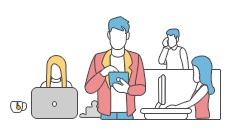NUT FINDER- GPS TRACKING DEVICES
Nut Finder has a variety of smart trackers available- Nut Mini, Nut Find 3 and Nutale Focus. All of them come with a lanyer that is used to secure them with anything you want to track like keys, bag, wallet, pet, etc. Once you attach any of the nut finders to an item, install the Nut Find app in your phone. Open the application, press the ‘add device’ button in it and bring the device close to your phone. Hold the button on the tracker and when the app discovers it, the device will automatically connect to your phone. The devices have an anti-loss feature that prevents your item from being lost in the first place. Every nut smart tracker has bi-directional alarm so when your phone or the tracker goes out of range; both of them ring to alert you of the item left behind. If in case, you went out of the range and could not hear the disconnecting alarm then you can simply click on ‘beep’ button in the Nut app and it will start beeping again. The nut devices (only Nut Find 3 and Nutale Focus) also help you to find your phone with the push of a button. Just press the button on the tracker that is connected to the app and your phone will start beeping for you to track it. Another smart feature available in all the GPS tracking devices is ‘Last Disconnect’ location. In this feature, if you are unable to hear the beep, you can simply track it through the GPS location where it got disconnected. If you think you have completely lost the tracker, you can take help of the community search feature of the Nut in which all the devices around you will look for the lost nut and when any of them is able to locate it, the location will be shared with you automatically.
WHAT MAKES NUT FINDER- A SMART TRACKER
|


 Address - E-36, First Floor, Sector 8 Noida, Uttar Pradesh 201301
Address - E-36, First Floor, Sector 8 Noida, Uttar Pradesh 201301 Email -
Email -  Phone Number -
Phone Number -